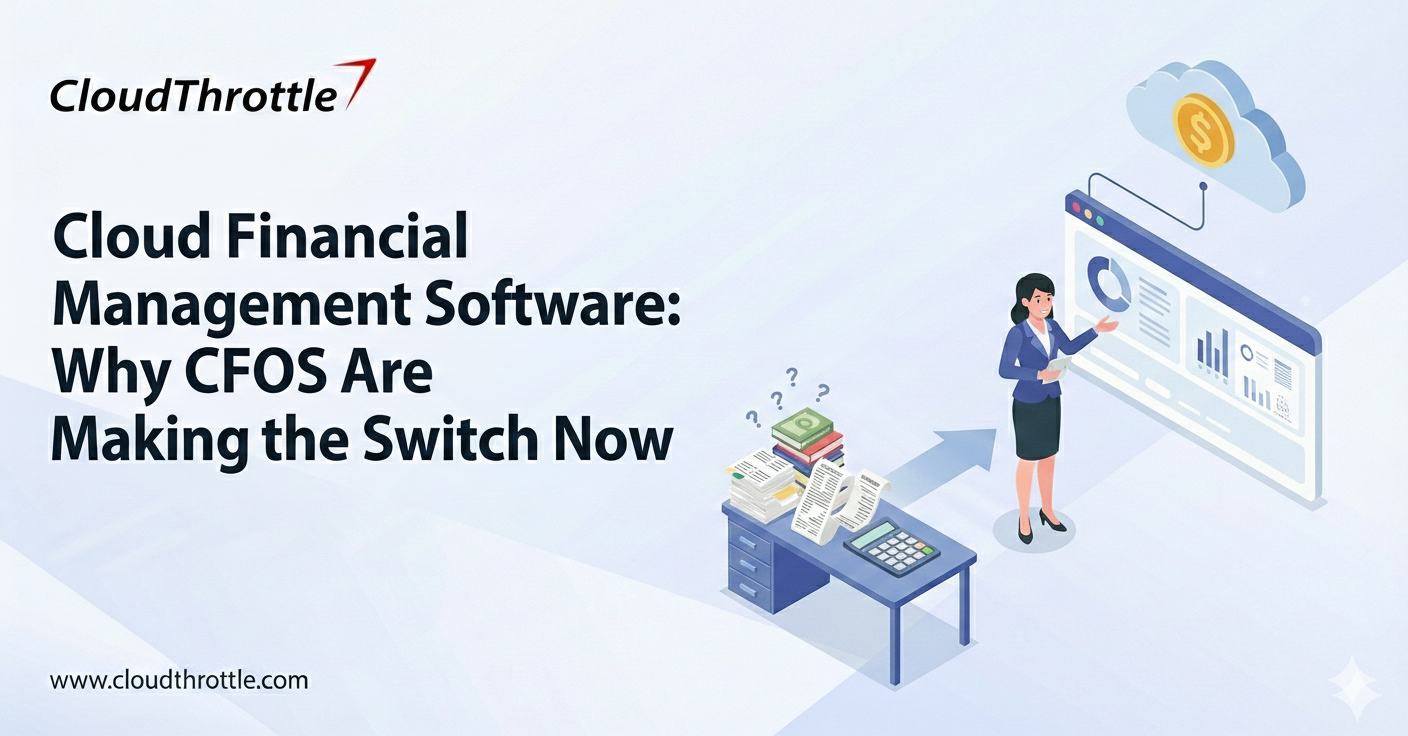If your team is planning to move workloads to the cloud or you are already operating there, then understanding the total cost of ownership in the cloud is not optional. Many organizations miscalculate cloud expenses because they only factor in direct pricing like compute or storage. They ignore the deeper operational costs that come with time, manual oversight, and inefficient resource planning.
This blog explains what total cost of ownership really means in a cloud environment. It also breaks down hidden cost layers you might overlook during your migration planning. If you are using platforms like the AWS TCO calculator, or just building your own framework, this guide will help you avoid expensive mistakes.
What Does Total Cost of Ownership Mean in the Cloud?
Total cost of ownership in the cloud refers to everything you pay to run, manage, and maintain your environment over time. It includes more than subscription rates and vendor fees. It also accounts for the operational work required to keep things running without waste.
Ten Benefits of Calculating Cloud TCO
Here are ten key advantages that become possible when TCO is tracked with consistency and real context.
1. Better Budget Planning Over Time
When TCO is modeled at the beginning of any project or infrastructure plan, teams stop guessing. They stop treating cloud spend as unpredictable noise. Instead, they begin understanding how usage will grow and what it will actually cost across each quarter. That clarity gives finance leaders the ability to plan confidently and make course-correct early when needed.
2. More Informed Architecture Decisions
Architects often focus on scale and performance, which are important. But they may choose patterns that are harder to manage or optimize later. TCO reveals what those decisions cost to maintain in real time. That forces the team to ask harder questions about trade-offs, stability, and resource sprawl before it becomes expensive to reverse.
3. Improved Accountability Across Teams
When costs are centralized, no one owns them. That creates confusion and blame. When TCO tools are used correctly, cloud spend can be assigned directly to teams, projects, or departments. That accountability removes silence around cost and encourages teams to treat infrastructure spend as something they are personally responsible for.
4. Faster Identification of Waste
Without TCO tracking, idle environments can run for weeks. Duplicate services may be provisioned because no one knew they already existed. TCO tools flag waste early, pointing to specific services or usage patterns that no longer provide value. This speeds up cleanup cycles and drives smarter provisioning practices.
5. Clarity in Vendor Comparison
Choosing between cloud vendors is not just about features or volume discounts. One provider might have lower pricing, but require more expensive tooling or introduce compliance risks. TCO lets teams look past the headline rates and into real-world cost behavior. That stops teams from switching vendors for short-term price wins that become long-term budget drains.
6. Safer Cost Allocation Across Projects
If environments are not tagged or tracked by project, cloud billing becomes noise. You lose track of which team is driving which cost. TCO makes it possible to isolate spend per product, application, or initiative. That makes internal chargeback models more accurate and gives business leaders better visibility into which services are worth continued investment.
7. Easier Justification for Tooling and Automation
TCO tools surface how much effort teams waste managing services manually. If engineers are spending hours every week cleaning up expired volumes or correcting tagging errors, that labor cost becomes measurable. Once you can show that, it is easier to argue for investment in automation tools or scripts that replace repetitive work with stable processes.
8. Stronger Alignment Between Finance and Engineering
These teams often speak different languages. Finance cares about forecasts and budget targets. Engineering cares about uptime and scaling. TCO reporting bridges that gap. It gives finance clear numbers with context, and it gives engineering real visibility into which design patterns are driving cost. That shared understanding improves collaboration.
9. Lower Risk of Unexpected Billing Surprises
When TCO is tracked consistently, teams no longer panic when invoices increase suddenly. They already know where their usage is headed and what triggered the spike. That stops the last-minute scrambling to make budget adjustments or explain unplanned overages to leadership. It also builds trust in the forecast.
10. Better Resource Lifecycle Discipline
Many teams create resources for temporary needs, then forget to shut them down. Over time, these forgotten services stack up. TCO forces teams to track when resources are created and monitor how long they stay active. That creates a culture where infrastructure has a beginning and an end, not just a start with no follow-up.
What Factors Influence Total Cloud TCO?
Real TCO is shaped not just by pricing tables, but by team behaviors, architectural design choices, habits, and operational gaps. If your team is using multiple tools or spreading workloads across accounts without structure, you are paying for more than just usage.
- Resource Waste and Oversizing
Many workloads are provisioned with buffer room to handle performance spikes. That is understandable. But when services run far below capacity for extended periods, your TCO rises without delivering added value.
- Manual Oversight and Human Time
If your team spends hours tagging resources, cleaning up zombie environments, and correcting billing errors, those hours become a cost multiplier. That cost never shows up in usage reports, but it directly impacts your bottom line.
- Tooling Stack Required for Governance
You cannot run in the cloud without monitoring, logging, or security tooling. These systems are necessary for audit and control, but they layer cost on top of native cloud pricing.
- Cross-Account and Multi-Region Fragmentation
When teams deploy resources across regions or accounts without coordination, they increase redundancy. This leads to multiple licenses for the same tool or idle storage that is never consolidated.
- Poor Visibility into Lifecycle Expiration
Staging, QA, or one-off testing environments are frequently left online far beyond their intended window. If you do not track their age or set cleanup rules, your budget will suffer.
Step-by-Step Guide to Calculate Total Cloud TCO
A real total cost of ownership cloud model cannot be built in one sitting. But that does not mean it has to remain vague or hypothetical. The key is to start with structure. Once you have a working baseline, it becomes easier to expand and improve accuracy. TCO calculation is not only a finance responsibility, it is a cross-functional process where engineering, operations, and finance contribute based on what they know.
Here is how to begin building a usable and clear TCO framework for your cloud environment.
Step One: Build an Inventory of Cost Categories
Begin by collecting every known category of spend that supports your cloud services. That includes infrastructure like compute, storage, and network traffic. Then include tools you license for monitoring, security, and governance. Add third-party integrations, backups, observability stacks, and SaaS that support core infrastructure. You should also factor in labor hours, support vendors, and any internal platform services maintained by operations teams. If a tool or function touches production or staging environments, it should be included in your inventory.
Step Two: Measure Manual Hours Spent Maintaining the Stack
Once cost categories are listed, identify how much time is spent manually maintaining the cloud stack. Include hours for invoice review, tagging enforcement, configuration drift correction, and idle resource cleanup. Teams often overlook these hours because they are not labeled as financial work. But when multiplied by hourly rates, these tasks carry real cost weight. If a senior engineer spends five hours a week on non-billable tagging review, that time needs to be accounted for in your TCO.
Step Three: Track Resource Lifecycle and Utilization Rates
TCO is not about how long something exists, it is about what value it delivers during that time. You must document when resources are created and when they are shut down. Then monitor how often they are used and how close they come to their allocated performance. Resources that run at fifteen percent utilization for ninety days cost more than they return. Track these patterns to find services that should be resized, or decommissioned entirely.
Step Four: Analyze Project-Based and Department-Based Cost Distribution
Without clear attribution, cloud spend becomes background noise. That is when budgets go unmanaged. Use tagging to organize spend by department or project. Then run reports to see where usage is growing and where it is flat. High-growth environments may need more governance. Flat usage with high spend may indicate inefficiency. Assign resource owners to each group and use those names to drive accountability in future cleanup efforts.
Step Five: Forecast Based on Projected Growth and Tool Expansion
Most teams stop at current usage reports, but that is where mistakes begin. You need to forecast what spend will look like as projects scale. That includes the addition of services, integrations, compliance tooling, and observability costs. If a new deployment pipeline is coming or additional staging zones are planned, include those in your cost model. That future-looking visibility helps prevent cost overruns before they appear on your invoice.
Methods to Reduce Your Cloud TCO Without Breaking the System
Once you understand your TCO, you can begin making smarter decisions. Here are proven methods that help reduce your Cloud TCO without adding risk to your environment:
- Automate Cleanup and Retirement of Expired Resources
Use tools to auto-detect idle resources and remove them. Automate shutdown policies that target stale volumes, abandoned clusters, or unused buckets.
- Deploy Scheduling Logic for Non-Essential Environments
If your test or staging environments do not need to run twenty-four hours, shut them down on a timer. This saves compute and storage during off-hours.
- Move to Reserved Pricing Models for Predictable Workloads
Use AWS TCO savings plans or similar models for services that run constantly. That reduces per-unit cost for services you rely on daily.
- Use Tools That Include Lifecycle and Indirect Cost Tracking
Platforms like Cloudthrottle do not just measure spend. They identify costs caused by human inefficiency or resource fragmentation. That turns budget bloat into clarity.
- Consolidate Licensing and Reduce Tool Redundancy
Audit your tooling stack. If you are using two backup services or three observability platforms across teams, consolidate and reduce overlap.
Conclusion
Understanding the total cost of ownership in the cloud is not just about reviewing a bill. It is about knowing how your architecture, your people, and your planning process all contribute to your cloud spend. If you do not have visibility into unused services, misconfigured accounts, or inefficient resource sizing, then your bill will keep rising no matter how many discounts you chase.
When teams rely on simple usage reports instead of full cloud cost components, they miss what really drives the budget. What you need is clarity, not assumptions. You need tools that help you track cost across time, across environments, and across business units. And you need a clear way to reduce waste without slowing down your development or interrupting service delivery.
CloudThrottle was built for exactly that reason. It tracks lifecycle costs across resource lifecycles and exposes inefficiencies that billing portals overlook. If your cloud costs are climbing and your visibility is shrinking, it might be time to replace monthly billing surprises with daily clarity.